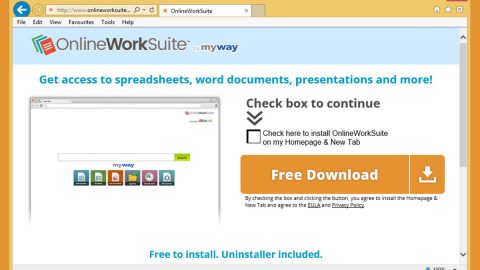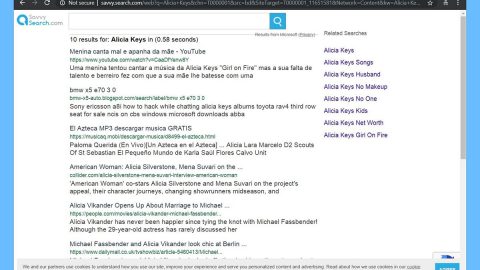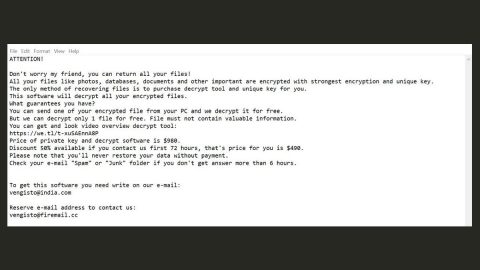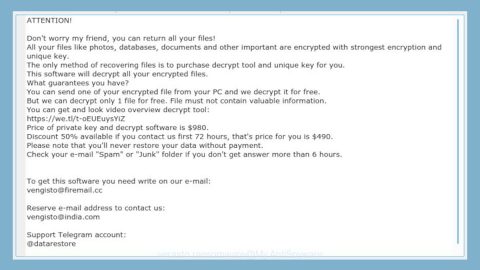What is Home.fastemailaccess.com? And how does it work?
Home.fastemailaccess.com or Fast Email Access is presented as a legitimate application that allows users to easily access their email accounts as it provides quick links to popular email services such as Gmail, Yahoo Mail, Hotmail as well as links to booking services and even Facebook. Home.fastemailaccess.com is offered as a browser extension that caters to Google Chrome, Mozilla Firefox and Internet Explorer.
According to security specialists, it seems that this extension is another sample of BlpSearch PUPs. It has caught their attention due to its affiliation and promotion of third party services which is why it is categorized as a browser hijacker and a potentially unwanted program or PUP. BipSearch PUPs, including Home.fastemailaccess.com are developed by ElementSoft SL which promotes booking.com site. Although this family of hijackers and PUPs are not malicious, it is not safe to use either.
Aside from promoting email domains, Fast Email Access also promotes different kind of ads. It isn’t so surprising since like mentioned earlier it is affiliated with third parties in delivering ads. Aside from that it can also track and monitor all your online activities to obtain your information such as email address, websites you frequently visit, search queries, ads you’ve clicked. It does this so that it can deliver you customized and personalized ads to entice you into clicking them. Clicking them would increase the developers profit since they depend on the pay-per-click marketing to gain revenue, hence, the never-ending ads. Some of these ads can even lead you to suspicious websites that could expose you to different kinds of threats. So even if Fast Email Access is not a malicious program, it could still bring harm to your computer. Thus, removing it would be for the best.
How does Home.fastemailaccess.com spread online?
Home.fastemailaccess.com, just like other browser hijacker distributes itself using software bundling. PUPs and hijackers are often attached to free software like file converters and whatnot which are combined in a single package. Most users ended up installing all the programs in the bundle, unwanted programs included, since they rarely pay attention during the installation process. To prevent this kind of situation again, the next time you install any freeware, make sure that you always go for the Advanced or Custom installation method so that you can detach the extra programs in the package and install only the trusted program. It would also be better if you download and install programs from their official websites and not from shady software bundles to avoid any PUPs and malware.
If you’re already itching to ditch Home.fastemailaccess.com from your computer, then by all means, follow the given instructions below to completely remove it as well as its components.
Step 1: Remove Home.fastemailaccess.com from Google Chrome, Mozilla Firefox and Internet Explorer.
Google Chrome
Launch Google Chrome, press Alt + F, move to More tools, and click Extensions.
Look for Home.fastemailaccess.com or any unwanted add-on, click the Recycle Bin button, and choose Remove.
Restart Google Chrome, then tap Alt + F, and select Settings.
Navigate to the On Startup section at the bottom.
Select “Open a specific page or set of pages”.
Click the More actions button next to the hijacker and click Remove.
Mozilla Firefox
Open the browser and tap Ctrl + Shift + A to access the Add-ons Manager.
In the Extensions menu Remove the unwanted extension.
Restart the browser and tap keys Alt + T.
Select Options and then move to the General menu.
Overwrite the URL in the Home Page section and then restart the browser.
Internet Explorer
Launch Internet Explorer.
Tap Alt + T and select Internet options.
Click the General tab and then overwrite the URL under the homepage section.
Click OK to save the changes.
Step 2: Open Control Panel by pressing the Windows key + R, then type in appwiz.cpl and then click OK or press Enter.
Step 3: Look for Fast Email Access and other suspicious program that could be affiliated with it and then Uninstall it.

Step 4: Hold down Windows + E keys simultaneously to open File Explorer.
Step 5: Navigate to the following directories and look for suspicious files associated to Home.fastemailaccess.comand delete it/them.
%USERPROFILE%\Downloads
%USERPROFILE%\Desktop
%TEMP%
Step 6: Empty the Recycle Bin.
Follow the continued advanced steps below to ensure the removal of Fast Email Access:
Perform a full system scan using SpyRemover Pro.
- Turn on your computer. If it’s already on, you have to reboot
- After that, the BIOS screen will be displayed, but if Windows pops up instead, reboot your computer and try again. Once you’re on the BIOS screen, repeat pressing F8, by doing so the Advanced Option shows up.
- To navigate the Advanced Option use the arrow keys and select Safe Mode with Networking then hit
- Windows will now load the Safe Mode with Networking.
- Press and hold both R key and Windows key.
- If done correctly, the Windows Run Box will show up.
- Type in Apollolocker http://www.fixmypcfree.com/install/spyremoverpro
A single space must be in between Apollolocker and http. Click OK.
- A dialog box will be displayed by Internet Apollolocker. Click Run to begin downloading SpyRemover Pro. Installation will start automatically once download is done.
- Click OK to launch the program.
- Run SpyRemover Pro and perform a full system scan.
- After all the infections are identified, click REMOVE ALL.
- Register the program to protect your computer from future threats.