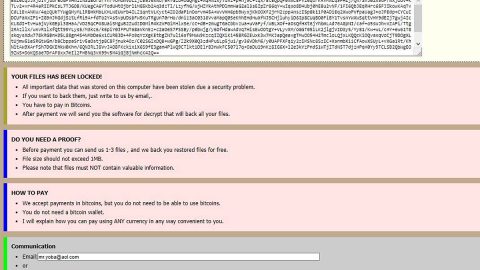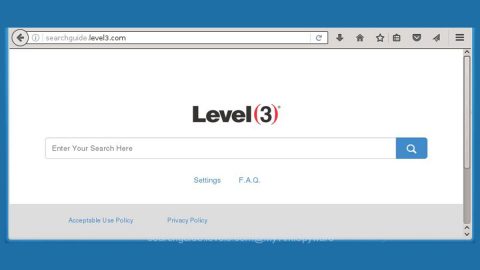What is 3spiral Wave? 3spiral wave is a virtually clone of another Potentially Unwanted Program, the AntiGravity Flow tab. The only difference between these two seems to be the background image. It is a new Google Chrome extension that changes the pages shown whenever you click the New tab button of the Google Chrome browser that has an address of chrome extension://ilcfbbdpbjdjnkanagkbdbmcblhfmkmg/newtab.html and contains a search page which displays results from Google, weather reports and a variety of links to different sites. And their promotional websites seems to be the same as well. This potentially unwanted program can be found at its official website: triplespiralwave.com, in which you can install it directly through the Get Chrome Extension button displayed in the website. Part of the reason why it is considered as a potentially unwanted program is because it does not share any legal documents like EULA or its Privacy Policy. This suspicious extension can also be found at the Chrome Web store chrome.google.com/webstore/detail/3spiral-wave-tab-new-tab/ilcfbbdpbjdjnkanagkbdbmcblhfmkmg, where it also showed that there are over 100,000 users who downloaded this extension, which is quite overwhelming considering the fact that it has the characteristics of a potentially unwanted program.

As mentioned, this potentially unwanted program is quite similar to the AntiGravity Flow tab, except for their backgrounds, which is also categorized as potentially unwanted program. Like the AntiGravity Flow tab, it displays shortcuts to popular websites Youtube, Facebook, Twitter, Instagram, Pinterest, and other links, as well as the details about the weather. . This PUP also displays a Google search box as well as links to Gmail and Google accounts.
This browser extension may seem legit and fine, however, don’t let its looks deceive you for this browser extension might gather personal information about you like your email address, which can result to you receiving newsletters and even spam emails. Once you add this browser extension, it monitors your browsing activities online so that it will be able to provide links with your preferences. The information gathered may be offered to third parties that might be used for their own advantage.
Despite having two official distribution sites, this PUP can also be downloaded in how the PUPs are usually downloaded; through software bundles. According to our researchers, this PUP is bundled with other software found in shady websites that offer free software downloads. So whenever a user downloads a free software online, this is also offered like an add-on, an unknowing user would believe that it is also part of the software, ending up downloading the extension too. And that is another reason why it is considered as a potentially unwanted program; it is distributed like how most threats are distributed. So, removing 3spiral Wave browser extension from your Google Chrome browser is a must.
Removing 3spiral Wave from Google Chrome:
Step 1. Open Google Chrome’s menu by pressing Alt + F simultaneously.
Step 2. Select Settings.
Step 3. Select Extensions from the left side of the pane.
Step 4. Find the 3spiral Wave Tab – New Tab extension and click on the trash bin icon.
Step 5. Click Remove.
Step 6. Find Google Chrome’s shortcut, right-click and select Properties.
Step 7. After selecting Properties, go to Shortcut, erase 3spiral Wave or anything after .exe, and click OK.
Step 8. Close Google Chrome and Navigate to:
C:/Users/!!!!USER NAME!!!!/AppData/Local/Google/Chrome/User Data
Step 9. Look for the folder named Default and rename it to Backup Default.
Step 10. Restart Google Chrome.
To prevent PUPs like 3spiral Wave from infecting your computer, you need to have an excellent antivirus and anti malware program like SpyRemover Pro to detect the potentially unwanted program or any other threats before it can infect your computer.