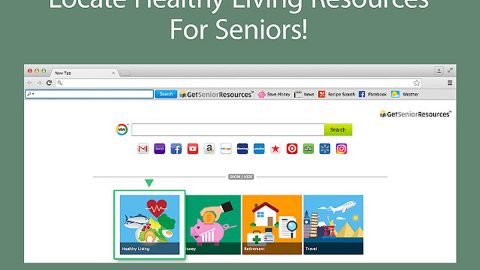What is OPdailyallowance ransomware? And how does it carry out its attack?
OPdailyallowance ransomware is a new file-encrypting threat discovered by MalwareHunterTeam recently. This crypto-malware was created based on the open source platform known as HiddenTear. It uses a .CRYPTR extension in marking encrypted files. According to security experts, it appears that this new threat is a customized version of FSociety which was also a HiddenTear-based ransomware. Just like a typical ransomware threat, it starts its infiltration by dropping a malicious payload in the system. After that, it makes modifications which allow it to run on every system boot automatically. It also employs a data gathering module used to collect data about the computer and the user. The collected data, along with some malicious components are then used for stealth protection which allows the malware to carry out its attack without any interference from the installed programs in the computer.
After making changes in the infected computer, it will look for files to encrypt in the system. Once it finds its targeted files, it encrypts them using the AES cipher and appends the .CRYPTR extension to the encrypted files. After successful encryption, it opens a file named “INSTRUCTION.html” which contains a lengthy ransom note. Here are some parts of the ransom note:
“WHAT HAPPENED?
Can’t find the files that you need?
Is the content of your files that you need, unreadable?
This is normal because the data in your files have been encrypted.
What is encryption?
Encryption is a reversible transformation of information in order to conceal it from unauthorized persons, but providing at the same time access to it for authorized users. To
become an authorized user and make the process truly reversible, e.g. – to be able to decrypt your files, you need to have a special private key.
Additionally, you require the corresponding decryption software with which your files will return to its original form.
Where do I get bitcoin?
Your visit hxxp://localbitcoin.com to buy bitcoin
What do I have to do?
The first thing you should do is to read the instructions to end.
The instructions that you find within your folders, along with your encrypted files, are not infected with malware, but rather they are to assist you.
After reading this text, 100% of people turn to their favorite search engine with the word Cryptor where you’ll find a lot of thoughts, ideas, and instructions.
Think logically – we are the ones who have locked your files and the only ones who can decrypt your files.
Only with private keys that can recover your files.
Do not reboot your system as your core operating systems have been encrypted. Rebooting will make restoration of your system and files impossible.
Please be wary that attempting to load recovery media via USB or CD-ROM has been disabled. Attempting to do so will result in the corruption of your data.”
How does OPdailyallowance ransomware proliferate?
OPdailyallowance ransomware might proliferate using spam emails where a malicious file or link is attached. Thus, you need to make it a habit to double check emails before opening their attachments or clicking the links in their contents. It would also be better if you always keep both your system and antivirus programs up-to-date.
Make use of the removal instructions prepared below to successfully terminate OPdailyallowance ransomware from your computer.
Step 1: Tap Ctrl + Shift + Esc keys to launch the Task Manager.
Step 2: Go to the Processes and Applications tab and look for the malicious processes of OPdailyallowance ransomware then right click on them and select End Process or End Task.

Step 3: Close the Task Manager and open Control Panel by pressing the Windows key + R, then type in appwiz.cpl and then click OK or press Enter.
Step 4: Look for dubious programs that might be related to OPdailyallowance ransomware and then Uninstall it/them.

Step 5: Tap Win + E to launch File Explorer.
Step 6: After opening File Explorer, navigate to the following directories below and look for OPdailyallowance ransomware’s malicious components such as [random].exe, INSTRUCTION.html, ATTANTION!!!.txt and PAYMENT!!!.txt, and other suspicious-looking files and then remove them all.
- %TEMP%
- %APPDATA%
- %DESKTOP%
- %USERPROFILE%\Downloads
- C:\ProgramData\local\
Step 7: Close the File Explorer.
Before you proceed to the next steps below, make sure that you are tech savvy enough to the point where you know exactly how to use and navigate your computer’s Registry. Keep in mind that any changes you make will highly impact your computer. To save you the trouble and time, you can just use [product-name], this system tool is proven to be safe and excellent enough that hackers won’t be able to hack into it. But if you can manage Windows Registry well, then, by all means, go on to the next steps.
Step 8: Tap Win + R to open Run and then type in regedit in the field and tap enter to pull up Windows Registry.

Step 9: Navigate to the listed paths below and look for the registry keys and sub-keys created by OPdailyallowance ransomware.
- HKEY_LOCAL_MACHINE\Software\Microsoft\Windows\CurrentVersion\Run
- HKEY_CURRENT_USER\Software\Microsoft\Windows\CurrentVersion\Run
- HKEY_LOCAL_MACHINE\Software\Microsoft\Windows\CurrentVersion\RunOnce
- HKEY_CURRENT_USER\Software\Microsoft\Windows\CurrentVersion\RunOnce
Step 10: Next, delete the registry keys and sub-keys created by OPdailyallowance ransomware.
Step 11: Close the Registry Editor.
Step 12: Finally, empty the contents of your Recycle Bin.
Try to recover your encrypted files using the Volume Shadow copies
Restoring your encrypted files using Windows’ Previous Versions feature will only be effective if OPdailyallowance ransomware hasn’t deleted the shadow copies of your files. But still, this is one of the best and free methods there is, so it’s definitely worth a shot.
To restore the encrypted file, right-click on it and select Properties, a new window will pop-up, then proceed to Previous Versions. It will load the file’s previous version before it was modified. After it loads, select any of the previous versions displayed on the list like the one in the illustration below. And then click the Restore button.

Once you’re done executing the steps given above, you need to continue the removal process of OPdailyallowance ransomware using a reliable program like [product-name]. How? Follow the advanced removal steps below.
Perform a full system scan using [product-code]. To do so, follow these steps:
- Turn on your computer. If it’s already on, you have to reboot
- After that, the BIOS screen will be displayed, but if Windows pops up instead, reboot your computer and try again. Once you’re on the BIOS screen, repeat pressing F8, by doing so the Advanced Option shows up.
- To navigate the Advanced Option use the arrow keys and select Safe Mode with Networking then hit
- Windows will now load the SafeMode with Networking.
- Press and hold both R key and Windows key.
- If done correctly, the Windows Run Box will show up.
- Type in the URL address, [product-url] in the Run dialog box and then tap Enter or click OK.
- After that, it will download the program. Wait for the download to finish and then open the launcher to install the program.
- Once the installation process is completed, run [product-code] to perform a full system scan.
- After the scan is completed click the “Fix, Clean & Optimize Now”button.