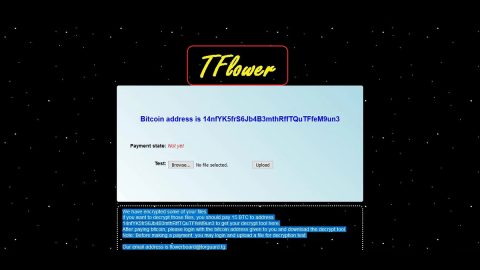What is MauriGo ransomware? And how does it implement its attack?
MauriGo ransomware is a new ransomware threat being operated by an unknown group of hackers. It is a typical ransomware infection that uses the .encrypted extension after encrypting sensitive data on the infected computer. At the time of writing, there is no other information about the cyber crooks behind this crypto-malware but it was determined that the initial release of this ransomware was on April last year and now it’s back with a new and improved version.
This file-encrypting malware follows a set of hardcoded instructions set to make the file recovery hard for its victims. These hardcoded instructions involve deleting the shadow volume copies of the files. Meaning to say, it will be hard for users to recover their encrypted files without any decryption software or the decryption key.
MauriGo starts to implement its attack by scanning the entire drive of the affected PC searching for certain files that contains the following extensions:
.3gp, .7z, .apk, .avi, .bmp, .cdr, .cer, .chm, .conf, .css, .csv, .dat, .db, .dbf, .djvu, .dbx, .docm, ,doc, .epub, .docx .fb2, .flv, .gif, .gz, .iso .ibooks,.jpeg, .jpg, .key, .mdb .md2, .mdf, .mht, .mobi .mhtm, .mkv, .mov, .mp3, .mp4, .mpg .mpeg, .pict, .pdf, .pps, .pkg, .png, .ppt .pptx, .ppsx, .psd, .rar, .rtf, .scr, .swf, .sav, .tiff, .tif, .tbl, .torrent, .txt, .vsd, .wmv, .xls, .xlsx, .xps, .xml, .ckp, .zip, .java, .py, .asm, .c, .cpp, .cs, .js, .php, .dacpac, .rbw, .rb, .mrg, .dcx, .db3, .sql, .sqlite3, .sqlite, .sqlitedb, .psd, .psp, .pdb, .dxf, .dwg, .drw, .casb, .ccp, .cal, .cmx, .cr2
After the encryption, MauriGo ransomware appends the .encrypted extension to each one of the files and drops a ransom note named READ_TO_DECRYPT.txt that states:
“The important files on your computer have been encrypted with military grade AES-256 bit encryption.
Your documents, videos, images and other forms of data are now inaccessible, and cannot be unlocked without the decryption key.
This key is currently being stored on a remote server.
To acquire this key, please follow the instructions below before the time runs out. ([RANDOM DATE] – you have 7 days)
Prices to recover your files from :
1 machine on your network: 0.7 BTC
Half machines on your network (randomly chosen): 2.6 BTC
All machines on your network: 5 BTC
The BTC must be sent to this address: 19CMTC6U9KMHAn34iKXvofkA2ulNMcd823
Your hostname : [YOUR DEVICE NAME] Your identification number (it is the same for all PC encrypted on your network): ***
After you’ve sent payment to our address, please go to our website (via normal browser):
xxxx://ldqu4hxg2gx6af7j.onion[.]plus/id/***
xxxx://ldqu4hxg2gx6af7j.onion[.]link/id/***
xxxx://ldqu4hxg2gx6af7j.tor2web[.]ch/id/***
If it doesn’t work please download Tor Browser on their official page and use this link instead: xxxx://ldqu4hxg2gx6af7j[.]onion/id/***
Once on the website, leave a simple comment to warn us.
After that, we will reply with your decryption key(s) as soon as possible.
To demonstrate our sincerity, you can upload 2 encrypted files on the website and we will decrypt it.
Also please understand that we don’t want to taint the reliability of your business. Make a reasonable choice.
Note that if you fail to take action within this time window (7 days), the decryption key will be destroyed and access to your files will be
permanently lost.
Where to buy bitcoins (BTC)?
Bitcoin is a popular crypto-currency. We advise you to buy coins on https://localbitcoins.com/ because of its speed and anonymity.
You will pay with Western Union. Wire Transfer…
Of course, there are many other ways to get bitcoins (ex: Coinbase), simply type on google “how to buy bitcoins”.”
If your system got infected with this ransomware, you must not in any way, contact the crooks behind it to pay the ransom as that would totally be a waste of your time and money. The best option you have right now is to obliterate MauriGo ransomware from your system and use any backup copies of the encrypted files until security experts are able to come up with a free decryptor.
How is the malicious payload of MauriGo ransomware disseminated?
The malicious payload of MauriGo ransomware is disseminated using spam emails. Once the spam email is opened, you’ll see the malicious file attached to it and the moment you open this file, MauriGo will be launched into the system.
Eliminate MauriGo ransomware from your system by following the given removal guide below.
Step 1: Tap Ctrl + Shift + Esc keys to launch the Task Manager.
Step 2: Go to Processes and look for the malicious processes of MauriGo ransomware then right click on it and select End Process or End Task.

Step 3: Close the Task Manager and open Control Panel by pressing the Windows key + R, then type in appwiz.cpl and then click OK or press Enter.
Step 4: Look for dubious programs that might be related to MauriGo ransomware and then Uninstall it/them.
Step 5: Tap Win + E to launch File Explorer.
Step 6: After opening File Explorer, navigate to the following directories below and look for MauriGo ransomware’s malicious components such as the READ_TO_DECRYPT.txt file and other suspicious-looking files and then remove them all.
- %TEMP%
- %APPDATA%
- %DESKTOP%
- %USERPROFILE%\Downloads
- C:\ProgramData\local\
Step 7: Close the File Explorer.
Before you proceed to the next steps below, make sure that you are tech savvy enough to the point where you know exactly how to use and navigate your computer’s Registry. Keep in mind that any changes you make will highly impact your computer. To save you the trouble and time, you can just use [product-name], this system tool is proven to be safe and excellent enough that hackers won’t be able to hack into it. But if you can manage Windows Registry well, then, by all means, go on to the next steps.
Step 8: Tap Win + R to open Run and then type in regedit in the field and tap enter to pull up Windows Registry.

Step 9: Navigate to the listed paths below and look for the registry keys and sub-keys created by MauriGo ransomware.
- HKEY_CURRENT_USER\Control Panel\Desktop\
- HKEY_USERS\.DEFAULT\Control Panel\Desktop\
- HKEY_LOCAL_MACHINE\Software\Microsoft\Windows\CurrentVersion\Run
- HKEY_CURRENT_USER\Software\Microsoft\Windows\CurrentVersion\Run
- HKEY_LOCAL_MACHINE\Software\Microsoft\Windows\CurrentVersion\RunOnce
- HKEY_CURRENT_USER\Software\Microsoft\Windows\CurrentVersion\RunOnce
Step 10: Delete the registry keys and sub-keys created by MauriGo ransomware.
Step 11: Close the Registry Editor.
Step 12: Empty your Recycle Bin.
Once you’re done executing the steps given above, you need to continue the removal process of MauriGo ransomware using a reliable program like [product-name]. How? Follow the advanced removal steps below.
Perform a full system scan using [product-code]. To do so, follow these steps:
- Turn on your computer. If it’s already on, you have to reboot
- After that, the BIOS screen will be displayed, but if Windows pops up instead, reboot your computer and try again. Once you’re on the BIOS screen, repeat pressing F8, by doing so the Advanced Option shows up.
- To navigate the Advanced Option use the arrow keys and select Safe Mode with Networking then hit
- Windows will now load the SafeMode with Networking.
- Press and hold both R key and Windows key.
- If done correctly, the Windows Run Box will show up.
- Type in the URL address, [product-url] in the Run dialog box and then tap Enter or click OK.
- After that, it will download the program. Wait for the download to finish and then open the launcher to install the program.
- Once the installation process is completed, run [product-code] to perform a full system scan.