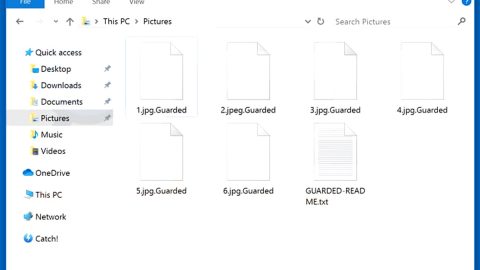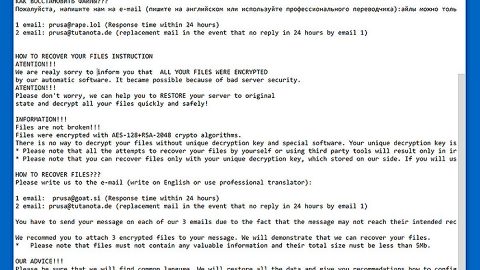You’ve probably noticed all sorts of amazing improvements with Windows 10. But one amazing improvement that isn’t being talked about nearly enough is the calculator app.
The new Windows 10 calculator app is pretty amazing. I mean, just look at how attractive this calculator looks.

Have you ever been that attracted to a calculator before? I didn’t think so.

It just gets better when you go into Programmer Mode. The calculator app automatically delivers hex and binary conversions of a number as you enter it. It’s incredibly useful.
But I haven’t even got to my favorite part of the calculator: it has a converter for almost everything in the universe. Check it out:

Volume? Length? Weight? Temperature? Data? Pressure? Angle? None of that’s a problem for the Windows 10 calculator app to handle.
Need to know how many pints go into a gallon? The Windows 10 calculator app will tell you that. Hell, it even converts it into pints while down below, you’ll learn how many cubic feet, cubic yards, and even bathtubs that works out to. Because why not?
It’s Not All Good News
Microsoft’s calculator app isn’t popular with everybody.
In fact, the highest-voted feedback on the Windows 10 user feedback system is a request to change the calculator from its current form back to the original form. Apparently, some users don’t like the fact that the calculator is an “app” and want it to be just like an ordinary old program. Seriously? Is there that much of a difference? (The answer: not really).
Anyways, all of the features mentioned above aren’t that new. Microsoft had them in the original Windows 7 calculator. But they certainly feel new in Windows 10. Here’s what the old calculator’s functions look like in comparison:

Oh well. At least the Windows 10 calculator looks good – even if all the features aren’t 100% new.