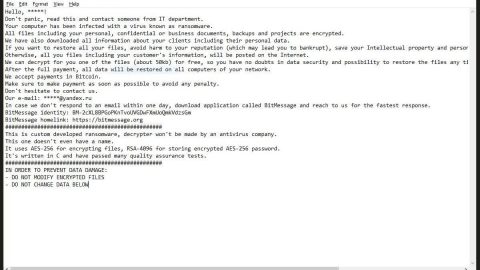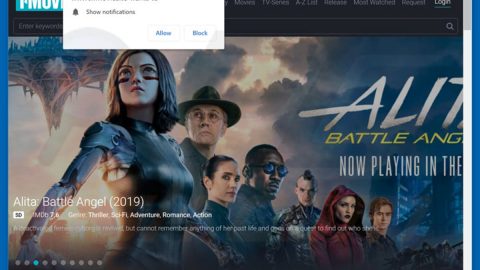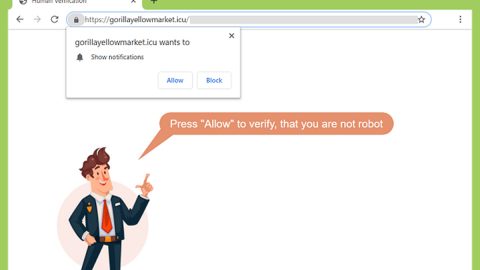What is Lovesearchweb.com?
Just like the cleanserp.net, lovesearchweb.com is also a deceptive website that falsely claims to enhance the Internet browsing experience by generating improved search results but it’s not actually making any improvement in performance. Based on its appearance alone, lovesearchweb.com may seem reputable and trustworthy and useful, but this website is promoted using rogue download/installation set-ups that hijacks Internet browsers and stealthily change various options without permission or your knowledge. Moreover, lovesearchweb.com continually tracks record of various data relating to users’ Internet browsing activity and collects history as to what sites are most visited, and search interest.

Rogue set-ups usually hijack the most commonly used internet browsers such as Internet Explorer, Google Chrome, and Mozilla Firefox, stealthily assigning the new tab URL, default search engine, and homepage options mainly to lovesearchweb.com. Set-ups append with this same URL the targets of browser shortcuts. So automatically, users are redirected to lovesearchweb.com when they search via the URL bar or simply by opening a browser/new browser tab. These redirects significantly hinders the browsing experience and diminish computer performance. technically, users are unable to revert the aforementioned changes in the setting, since set-ups stealthily install a number of “helper objects” like the third party applications and/or browser plug-ins that helps hide to prevent it from getting removed. These apps and add-ons reassign browser settings every time attempts are made to change them. Another downside is information tracking and that’s an obvious risky. Helper objects and lovesearchweb.com continually monitor users’ Internet browsing activity as well as the browsing history by gathering various user-system information such as the IP addresses, URLs visited, pages viewed, search queries, etc. The data might include the personal details and developers share with or sold to third parties, and potentially, the cyber criminals can misuse private data to generate revenue. Therefore, data tracking can result in serious privacy issues or even identity theft for the worst. If you encounter unwanted redirects to lovesearchweb.com, uninstall all suspicious applications and browser plug-ins and all other malware types.
There are countless of fake search engines that exhibit similarities with the lovesearchweb.com. To name a few: (but is not limited to) seeken.com, searchvzcc.com, eanswers.com, and trustedsurf.com. All claim to generate improved search results, however, the only purpose of fake search engines is to generate revenue for the developers, whilst regular users receive no value other than diminished performance, slowdowns and crashes. Websites such as lovesearchweb.com simply cause unwanted and pesky redirects and continually gcollects various information.
How did lovesearchweb.com get into my computer?
The lovesearchweb.com is primarily promoted through rogue download/installation set-ups. It uses a deceptive marketing method that is called “bundling”. Developers exactly know that users more often than not rush the download/installation processes and skip steps. Therefore, all information regarding modification of web browser settings is hidden within the “Custom/Advanced” settings which is also often overlooked. So by skipping this section which most users do, they grant set-ups permission to modify various options, expose their systems to risk of various infections and threats, and compromise their privacy as well
.
How to avoid inadvertently installation of potentially unwanted applications?
To prevent system infiltration by potentially unwanted programs, it is a must to be very cautious and careful when downloading and installing software. Read and closely analyze each step using the “Custom” or “Advanced” settings. Moreover, decline offers to download/install additional applications and never allow set-ups to change the settings that are irrelevant to the installation. Bear in mind that the key to computer safety is caution.
How to remove Lovesearchweb.com from the computer?
If you notice the Lovesearchweb.com when you open your browser, immediately you must eliminate it as soon as you notice because it will not bring good to you, rather, it might cause a bunch of problems to your computer and you. Besides, you can absolutely uninstall Lovesearchweb.com in two ways, either manually or automatically. Both these removal methods are effective, however we suggest choosing the one depending on how many threats you dealt with in the past yourself or how well you know the process. If you’re unfamiliar with it, it is best you get rid of this hijacker automatically.
Remove Lovesearchweb.com and related programs through the Control Panel of your computer
First, you have to identify and remove the application that causes the appearance of intrusive ads or web-browser redirect, by simply using the ‘Uninstall a program’ which is located in the ‘Control panel’.
Windows 10, 8.1, 8
Click the Microsoft Windows logo, and then click Search ![]() . Type ‘Control panel’and press Enter as on the image below
. Type ‘Control panel’and press Enter as on the image below

Once the ‘Control Panel’ opens, press the ‘Uninstall a program’ link under Programs category as shown on the image below.

Carefully scan through the list of installed programs and delete all software which has the name similar to the Lovesearchweb.com web site. Click ‘Installed programs’ and even sorts all installed programs by date. When you have found anything suspicious that may be the browser hijacker, adware or potentially unwanted applications, select this program and simply click ‘Uninstall’ in the upper part of the window. If the suspicious program blocked from removal, then use SpyRemover Pro Anti-malware.
How to automatically eliminate Lovesearchweb.com browser hijiacker?
When you are less knowledgeable about the computers then it is advisable that you use reputable and trustworthy Anti-malware removal tool to remove Appstoresmobiles.com redirect automatically. There are also free applications utilities specially developed for hijackers, ad-supported software and other potentially unwanted software removal and these tools can completely remove most of ‘ad supported’ software from Chrome, Internet Explorer, FF and MS Edge. Moreover, it may remove all components of adware from Windows registry and system drives.
Automatically get rid of Lovesearchweb.com with SpyRemover Pro Anti-malware
We suggest you to run the SpyRemover Pro Anti-malware which are completely clean your computer of Lovesearchweb.com pop up advertisements. Moreover, the tool will allow you to remove PUPs, malicious software, toolbars and hijackers that your computer can be infected too.
Download SpyRemover Pro anti malware on your machine by clicking on the link below. Save it on your Windows desktop or in any other place.
Use an anti-malware program
We recommend using SpyRemover Pro, a highly effective and widely used malware removal program to clean your computer of Lovesearchweb.com. In addition to Lovesearchweb.com, this program can detect and remove the latest variants of other malware.
SpyRemover Pro has an intuitive user interface that is easy to use. To get rid of Lovesearchweb.com, the first step is to install it, scan your computer, and remove the threat.
To remove Lovesearchweb.com from your computer using SpyRemover Pro, you need to perform the following steps:
Basic steps of SpyRemover Pro:
Step 1. Run SpyRemover Pro installer
Click on the .exe file that just downloaded in the lower right corner of your browser window.
Step 2. Click Yes
Click Yes to accept the User Account Control settings dialog.
Step 3. Foll0w setup instructions
Follow the instructions to get SpyRemover Pro set up on your computer and you will be good to go!
“use a one click solution like SpyRemover Pro”