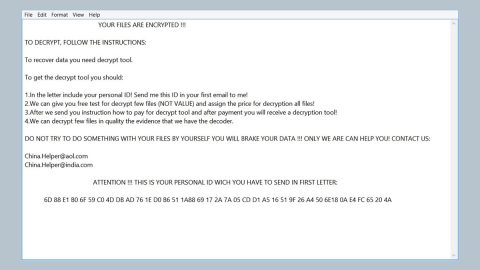What is ZapMeta.com? And how does it work?
ZapMeta.com is a suspicious search engine designed as a browser extension. This search engine was developed by Visymo Universal Search Group and works on browsers like Internet Explorer, Google Chrome, Mozilla Firefox, etc. It is closely associated with the ZapMeta application which was found spreading among software bundles. In addition, this program is also promoted as a metadata search engine that could filter search results provided by Bing, Yahoo, Wikipedia, Entireweb, Microsoft Bing, and other search engines. While it seems like a useful search engine with how it is being offered to users, it is actually the opposite. In fact, this suspicious search engine belongs under the category of browser hijackers and potentially unwanted programs.
Once this program is installed in the system, it will replace the default start page, new tab URL and search engine of the browsers with http://www.zapmeta.com, leaving users with no choice but to use it whenever they browse the web. What makes this program even more suspicious is that it does not take responsibility for all the sponsored contents it displays on its website:
“These sites can send there own cookies to users, collect data or ask for private information. Above all VISYMO wants to make it clear that it cannot guarantee anything about the way these websites deal with the privacy of there visitors.”
As you can see, based on the statement above, the sites affiliated to ZapMeta.com could also monitor your activities using their own cookies so they can collect several information about you – through the information gathered is mostly non-personally identifiable ones, it does not mean that your sensitive data are safe either. So you need to take precautions in browsing the web until you’ve removed this browser hijacker.
How does ZapMeta.com travel the web?
ZapMeta.com, just like a typical browser hijacker, travels the web with the help of freeware and shareware bundles that are offered on free sharing sites. This particular browser hijacker is bundled with other unwanted programs in a package which could get installed in the computer without your permission if you’re not careful enough. To avoid such occurrence, you need to select the Advanced or Custom installation setup when you install any freeware or shareware.
Remove ZapMeta.com from your computer by following the instructions provided below.
Step 1: Start the removal process by closing all the browsers infected with ZapMeta.com. If you’re having a hard time closing them, you can close them using the Task Manager just tap on Ctrl + Shift + Esc.
Step 2: After you open the Task Manager, go to the Processes tab and look for the infected browser’s process and end it.
Step 3: Then close the Task Manager and open Control Panel – to do so, tap the Windows key + R, then type in appwiz.cpl and then click OK or press Enter.

Step 4: After pulling up Control Panel, from the list of installed programs, look for ZapMeta.com or any suspicious program you don’t remember installing and then Uninstall it.

Step 5: Edit your Hosts File.
- Tap the Win + R keys to open then type in %WinDir% and then click OK.
- Go to System32/drivers/etc.
- Open the host’s file using Notepad.
- Delete all the entries that contain ZapMeta.com.
- After that, save the changes you’ve made and close the file.
Step 6: Reset all your browsers to default to their default state.
Google Chrome
- Launch Google Chrome, press Alt + F, move to More tools, and click Extensions.
- Look for ZapMeta.com or any other unwanted add-ons, click the Recycle Bin button, and choose Remove.
- Restart Google Chrome, then tap Alt + F, and select Settings.
- Navigate to the On Startup section at the bottom.
- Select “Open a specific page or set of pages”.
- Click the More actions button next to the hijacker and click Remove.
Mozilla Firefox
- Open the browser and tap Ctrl + Shift + A to access the Add-ons Manager.
- In the Extensions menu Remove the unwanted extension.
- Restart the browser and tap keys Alt + T.
- Select Options and then move to the General menu.
- Overwrite the URL in the Home Page section and then restart the browser.
Internet Explorer
- Launch Internet Explorer.
- Tap Alt + T and select Internet options.
- Click the General tab and then overwrite the URL under the homepage section.
- Click OK to save the changes.
Step 7: Hold down Windows + E keys simultaneously to open File Explorer.
Step 8: Navigate to the following directories and look for suspicious files associated with the browser hijacker such as the software bundle it came with and delete it/them.
- %USERPROFILE%\Downloads
- %USERPROFILE%\Desktop
- %TEMP%
Step 9: Close the File Explorer.
Step 10: Empty the contents of Recycle Bin.
Refer to the advanced instructions given below to ensure the removal of ZapMeta.com as well as all the file residues it left behind.
Perform a full system scan using [product-code]. To do so, follow these steps:
- Turn on your computer. If it’s already on, you have to reboot
- After that, the BIOS screen will be displayed, but if Windows pops up instead, reboot your computer and try again. Once you’re on the BIOS screen, repeat pressing F8, by doing so the Advanced Option shows up.
- To navigate the Advanced Option use the arrow keys and select Safe Mode with Networking then hit
- Windows will now load the SafeMode with Networking.
- Press and hold both R key and Windows key.
- If done correctly, the Windows Run Box will show up.
- Type in the URL address, [product-url] in the Run dialog box and then tap Enter or click OK.
- After that, it will download the program. Wait for the download to finish and then open the launcher to install the program.
- Once the installation process is completed, run [product-code] to perform a full system scan.