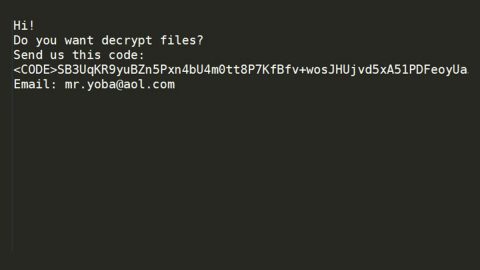A new browser hijacker called Search.weather-genie.com is on the loose. This browser hijacker is disguised as a search engine that supposedly offers you more functionality in browsing the internet. This is also promoted by other browser hijackers and is quite similar to the search engines Search.volfind.com and Search.tagadin.com as well as the way it is distributed. Although it may look like a legitimate website, its functionality is definitely questionable. What’s even more suspicious is that it does not contain much information about itself. From what our researchers have managed to get, this browser hijacker was developed by a company that also developed Linkury Smartbar which is also a browser hijacker that modifies the browser’s default homepage, search engine and the new tab settings. It then adds feed.weather-genie.com to your browser’s extension.

It may seem like a trusted search provider since it displays a vertical search result, the weather’s temperature, time and your location, it may even come handy because you don’t have to check the time or weather, however, this browser hijacker has the ability to display misleading links that may redirect you to a suspicious website. Not to mention it also gather several information about your internet activities. The information gathered may be used or offered to third parties to display ads, pop-ups, banners that matched your interests to lure you into clicking them.
The Search.weather-genie.com, like other browser hijackers, is spread through websites that offer free software which they bundle with other unknown software which left some users to install the additional ones without any clue. This can also be obtained through spam email with attachments. However, some users might also install the browser hijacker themselves thinking it is a useful program that can improve their browsing experience which is far from the truth actually. That’s why you have to remove this from your computer while it hasn’t done further damage yet. To do so, follow our removal instructions below.
Step 1: Remove the Search.weather-genie.com from your browsers.
Google Chrome
- On the top-right corner of the browser, click the More button.
- Select Settings.
- Select Show Home button under the heading Appearance.
- Click Change next to the New Tab page entry and change the home page.
Mozilla Firefox
- Click Tools.
- Open the General panel of the Firefox options page and select Options.
- Then set a new homepage.
Internet Explorer
- Click Tools and then select Internet Options.
- Select the General tab and change the home page to your preferred one.
- Click OK.
Step 2: Remove any residues of the Search.weather-genie.com hijacker.
- Go to the Windows Task Manager by pressing Ctrl + Shift + Esc at the same time. Proceed to the Processes tab and look for the Search.weather-genie.com or other related suspicious processes.

Right-click on the processes, then click Open File Location and scan them using a powerful and trusted antivirus like SpyRemover Pro. After opening their folders, end their processes and delete their folders. If the virus scanner fails to detect something that you know is suspicious, don’t hesitate to delete it.
-
Open Control Panel by pressing Start key + R to launch Run and type appwiz.cpl in the search box and click OK.
4. Look for Search.superspeedtester.com or any suspicious program and then Uninstall.
- Click the Windows button and type msconfig in the search box and hit Enter to Open System Configuration. Go to Startup and unmark items with unknown manufacturer.

Step 3: Scan your computer using a reliable antivirus and anti malware program like SpyRemover Pro