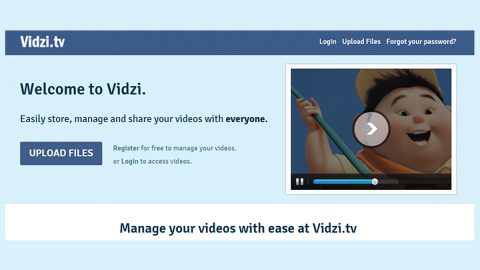Search.hemailloginnow.com Description
If you notice your homepage on your web browser set to search.hemailloginnow.com and you can not even recall doing that, it means your computer is definitely infected and you should take care of that as soon as you can. This virus is not really that dangerous, but it is listed as browser hijacker and might eventually cause some unwanted problems in the future.
Once you become a victim of this infection, you will be forced to use Search.hemailloginnow.com every time you try to browser the Internet. This infection is called browser hijacker but this is not for no reason. It will basically alter settings on your web browsers and set homepage and default search engine to www.search.hemailloginnow.com so this website will pop-up every time you open a web browser or make a search query for something on the Internet.
The very first sign that this website is not reliable is it was mainly developed by the Polarity Technologies LTD, a very well-known company which is popular for creating and distributing malware. We have already informed our readers about infections like Search.trackmyflight.co or Search.htrackyourpackages.co, that both of them were developed by the same company, and it looks like the main goal of this company is to distribute malware, hijack web traffic and make money by displaying pesky advertisements and affiliated products.
Basically, this browser hijacker is targeted to 3 Internet browsers, mainly, Google Chrome, Mozilla Firefox and Google Chrome. They are by far the most popular web browsers across the globe. Once it has infiltrated the system, it affects mainly the web browser, it will provide you with the website that looks like search engine and features additional toolbar. If you try to search for something using Search.hemailloginnow.com virus, your search will be executed via Yahoo, so it’s completely OK and the results can be trusted, but, Search.hemailloginnow.com could track and record your search queries, so it’s still definitely not a good idea.
We highly suggest you to take a closer look at the toolbar featured on your homepage. You will see that it consists of several links to legitimate websites and two links to affiliated sources. Take note that one of them is news.mynewswire.co which is also a well known browser hijacker.
Mainly, it is a website of fake news and can be extremely dangerous, so if you have accidentally visited it, leave the site immediately and don’t click on any of headlines.
One of the affiliated links on the Search.hemailloginnow.com toolbar is this Weatherly, a.k.a. Local Weather plugin. This plugin is supposed to provide the users with weather forecast in the local area, however, we have tested it and it failed to deliver accurate results. We consider it to be malicious because every single browser hijacker released by Polarity Technologies LTD is definitely promoting this tool.
Eliminate Search.hemailloginnow.com manually
Internet Explorer
- Press Alt+X.
- Pick Internet Options.
- Open the Advanced tab.
- Click Reset and mark Delete personal settings.
- Press Reset again and click Close.
Mozilla Firefox
- Press the Help icon.
- Select Troubleshooting information.
- Click on Refresh Firefox.
- Press Refresh Firefox again and click Finish.
Google Chrome
- Press Alt+F.
- Select Settings and slide down.
- Click on Advanced.
- Scroll down again and select Reset.
- Press the Reset button.
How to remove Search.hemailloginnow.com automatically
The easiest method to uninstall Search.hemailloginnow.com is to run a reliable and trustworthy anti-malware program that is capable of detecting browser hijackers in general and Search.hemailloginnow.com in particular. You may try SpyRemover Pro; it has excellent detection rate when it comes to browser hijackers and other potentially unwanted programs (PUPs) as well as other malware.
- Turn the infected computer on. If it is turned on, restart it.
- When BIOS screen disappears after the reboot, tap F8 key repeatedly. Advanced Options menu will show up. If Windows logo appears, reboot the PC and try pressing F8 again.
- When you access Advanced Options menu, use arrow keys to navigate and choose Safe Mode with Networking. Press Enter to access the mode.

4. Wait for Windows to load Safe Mode with Networking.
5. Press and hold the Windows key and then press R key.


6. If you have pressed both keys correctly, Windows Run Box will pop up.
7. Type the following into the Open box:
explorer https://www.fixmypcfree.com/removal
*Note, that there has to be a single space gap in between iexplore and http. Click OK.
8. Internet Explorer will open and a download dialog bar will appear at the bottom of your screen. Click Run to begin the installation automatically once SpyRemover Pro is downloaded.

9. Click OK if your system asks whether you want to run SpyRemover Pro software.
10. Run SpyRemover Pro and perform a full system scan.
11. Once all the malicious infections are detected, click Fix Threats. SpyRemover Pro will ask you to register the software.
12. By registering SpyRemover Pro you will also be able to protect your computer from other potential threats. Once you have registered the program, the malware will be removed. Reboot your PC to fully implement the malware removal procedure.
Use an anti-malware program
We recommend using SpyRemover Pro, a highly effective and widely used malware removal program to clean your computer of Search.hemailloginnow.com. In addition to Search.hemailloginnow.com, this program can detect and remove the latest variants of other malware.
SpyRemover Pro has an intuitive user interface that is easy to use. To get rid of Search.hemailloginnow.com, the first step is to install it, scan your computer, and remove the threat.
To remove Search.hemailloginnow.com from your computer using SpyRemover Pro, you need to perform the following steps:
Basic steps of SpyRemover Pro:
Step 1. Run SpyRemover Pro installer
Click on the .exe file that just downloaded in the lower right corner of your browser window.
Step 2. Click Yes
Click Yes to accept the User Account Control settings dialog.
Step 3. Foll0w setup instructions
Follow the instructions to get SpyRemover Pro set up on your computer and you will be good to go!
“use a one click solution like SpyRemover Pro”
Why is automatic removal more recommendable?
- You know only one virus name: “Search.hemailloginnow.com”, but the truth is you have infected by a bunch of viruses.
The SpyRemover Pro program detects this threat and all others. - SpyRemover Pro is quite fast! You need only few minutes to check your PC.
- SpyRemover Pro uses the special features to remove hard in removal viruses. If you remove a virus manually, it can prevent deleting using a self-protecting module, it takes hours and may damage your PC. If you even delete the virus, it may recreate himself by a stealthy module which you don’t want.
- SpyRemover Pro is compatible with any antivirus.
- SpyRemover Pro is convenient to use.