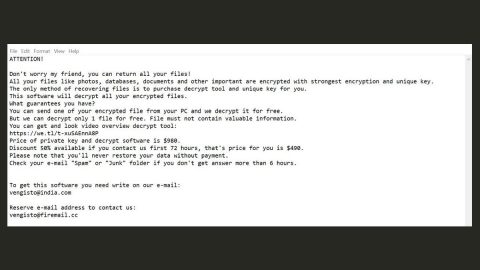What is ScanGoogle.ru?
ScanGoogle.ru is another browser hijacker that threatens your computer security. It is in the guise of a supposedly search engine that claims to optimize your internet browsing when really all it does is to generate profit by displaying sponsored contents and ads from third parties. So as you can probably tell, it does nothing good to your computer. This browser hijacker based its user interface design from the Custom Google Search but it is not associated with Google in any way at all.
These are the symptoms that ScanGoogle.ru has infected your computer:
- Your browser’s default home page and search provider becomes scanGoogle.ru
- Whenever you open a new tab, it will launch the modified search portal page.
- Your browser loads through an extension or add-on.

The browser hijacker affects Chrome, Firefox, and Internet Explore and other browsers. Once it infiltrates your computer, it modifies your browser’s settings namely the home page and default search engine. So every time you open your browser, the home page will now be scangoogle.ru domain. This browser hijacker chooses what specific content it displays, so needless to say, you cannot trust its search results. Apart from that, it will also constantly bombard you with endless parade of ads, banners, and suspicious links. The goal is simple, the more computers this virus infects, and the more clicks from unsuspecting users, the more profit it gets for the cyber criminals behind it.

The ScanGoogle.ru browser hijacker, like most computer threats are bundled with other free programs that you have obtained from websites that caters to free software. And most of these software bundles do not disclose to the naïve users that other software will also be installed together with the software the user preferred.
One more thing that makes this browser hijacker suspicious is it does not share any important information such as EULA or Privacy Policy on its website. The ScanGoogle.ru also has the ability to install additional toolbars, other browser hijackers, add-ons and it can even let severe threats like a ransomware infect your computer. In addition, this browser hijacker can also monitor your browsing activity to gather private information from you such as email addresses, passwords or worse, your credit card details. Needless to say, you have to get rid of this browser hijacker immediately. To do so, follow the steps below.
How to Erase ScanGoogle.ru:
Step 1: Remove ScanGoogle.ru from your browsers.
Google Chrome
1. Launch Google Chrome and open its menu by pressing Alt + F.
2. Click Settings.
3. Click Show advanced settings located at the bottom part of the page.
4. Click on the Reset settings button.
5. Click Reset.
Mozilla Firefox
1. Start Mozilla Firefox.
2. Press Alt+H .
3. Find Refresh Firefox a t the top and click on this button.
4. In the confirmation window, click Refresh Firefox again.
Internet Explorer
1. Launch Internet Explorer.
2. Tap Alt+T and click Internet Options.
3. Click on the Advanced tab and then click Reset.
4. Mark the box next to Delete personal settings.
5. Click Reset.
Step 2: Remove ScanGoogle.ru from your computer.
Reboot your computer into Safe Mode by pressing F8 repeatedly until the BIOS screen shows up.
Go to the Windows Task Manager by pressing Ctrl + Shift + Esc at the same time. Proceed to the Processes tab and look for the Whizmarket Search or other related suspicious processes.
Right-click on the processes, then click Open File Location and scan them using a powerful and trusted antivirus like SpyRemover Pro. After opening their folders, end their processes and delete their folders. If the virus scanner fails to detect something that you know is suspicious, don’t hesitate to delete it.
-
Open Control Panel by pressing Start key + R to launch Run and type appwiz.cpl in the search box and click OK.
Look for ScanGoogle.ru or any suspicious program and then Uninstall.
Look for ScanGoogle.ru or any suspicious program and then Uninstall. Then click the Windows button and type msconfig in the search box and hit Enter to Open System Configuration. Go to Startup and unmark items with an unknown manufacturer.
Press the Start key + R and type the following:
Notepad %windir%/system32/Drivers/etc/hosts
This file will open which will determine if you are hacked through a bunch of IP addresses at the bottom:

Open the start menu by clicking the Windows button and search for Network Connections using the search box and hit Enter.
-
Right-click on your Network Adapter, go to Properties, Internet Protocol Version 4 (ICP/IP), then click Properties.
-
The DNS line will be set to Obtain DNS server automatically.
-
Select Advanced on the DNS tab, and if there is anything there, remove it and click OK.
Step 3: Perform a full system scan using an excellent antivirus and anti malware program like SpyRemover Pro. This will help you get rid of any residues that the ScanGoogle.ru might have left out as well as prevent infections like that from getting into your computer again in the future.