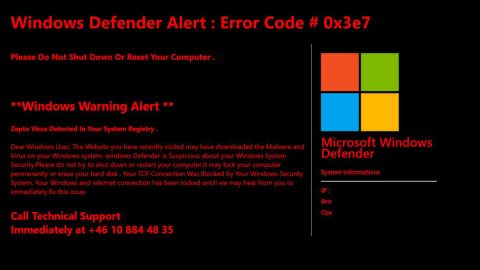This article will walk you through removing a Potentially Unwanted Program with detailed instructions that works for all versions of Windows. MPC Cleaner Desinstalar, MPC Cleaner Verwijderen, Eliminar MPC Cleaner and MPC Cleaner Entfernen are some of the names that MPC Cleaner uses. Whether you install this yourself or if it’s installed in your computer, unknowingly, this PUP should be removed from your computer.
As per the site distributing the software, “MPC is the world’s most lightweight and reliable cleanup assistant”. There’s an upside to that statement though; there is no proof of its reliability. This software belongs to a group of programs known as PC Optimization software. Like the name itself, this software claims to specialize in optimizing your computer’s registry files and removes unnecessary processes. The MPC Cleaner Verwijderen when run, will scan your computer and after the scan is completed, it will show you tons of issue leading you to believe that something’s wrong with your computer. The truth is that this program detects old and unused entries as problematic when it really has non-existent effect on your computer. While MPC Cleaner Desinstalar optimizes your computer’s autorun priorities on system reboot that actually turns off programs you want to run automatically and turning them on manually kind of defeats the purpose of the software.
Although the tests result showed that it doesn’t do any malicious activity, it still counts as a Potentially Unwanted Program due as per the reasons stated above and based on the arguments listed below:
- This software was probably installed unknowingly through software bundles. Software bundle is mostly used by attackers who want to attach a suspicious file into the bundle like Adware, Spyware, Trojan horses, and other threats. So if you install a program which is bundled, then those programs will be installed as well. That being said, it is possible for a malicious program to be installed as well.
- MPC Cleaner will continue to run a Windows service in the background.
- The programs scan results shows an alarming quantity of bogus problems.
Keep in mind that it’s possible that some hacker jumbled with the MPC Cleaner installer and attached a suspicious file into it especially if the installer was not obtained from the developer’s website. Nevertheless, it is recommended to have this removed from your computer right away.
Uninstalling MPC Cleaner:
Step 1: Restart your computer into Safe Mode.

Step 2: Go to the Windows Task Manager by pressing Ctrl+Shift+Esc, then go to the Processes tab. Look for MPC Cleaner or any suspicious running program, right-click on it and select Open File Location to scan the files using a good and updated antivirus like SpyRemover Pro.

After opening their folders, end the processes and delete their folders.
Step 3: Go to Control Panel.
- Launch Run by pressing the Start key + R. Type in cpl and click OK.
- After clicking OK, Control Panel will be opened. Locate MPC Cleaner and other suspicious program and Uninstall it/them. But if you see a dialog box such as this one below, click No.

Step 4: Go to System Configuration by typing msconfig in the search field and tapping Enter.

- Go to the Startup tab and unmark entries with unknown manufacturer or any suspicious entries.
- Launch Run again by pressing Start key + R and type in the following:
notepad %windir%/system32/Drivers/etc/hosts
- Click OK.
This file will be opened:

The number of IP addresses displayed in this file determines if you are hacked.
Step 5: Go to the Registry Editor.
- Launch Run again by pressing Start key + R and type in Regedit.
- Press Ctrl + F and type in the MPC Cleaner to find it.
- Right-click on any entries with that has MPC Cleaner and delete
If you are unable to find the virus through that, you can manually go to these directories and delete them.
- HKEY_CURRENT_USER- -Software- -Random Directory
- HKEY_CURRENT_USER- -Software-Microsoft- -Windows-CurrentVersion-Run- Random
- HKEY_CURRENT_USER- -Software-Microsoft-Internet Explorer- -Main- -Random
If you don’t want to go through all these procedures, you seek the help of an excellent antivirus program like SpyRemover Pro. This software has a high Detection rate that can easily identify any hidden virus like a Trojan horse. apart from its user-friendly interface, it also has a 24/7 tech support to assist you.