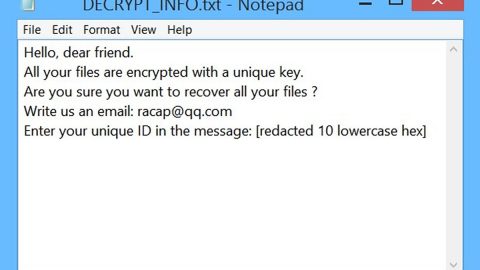What is Lovesearchweb.com?
Lovesearchweb.com is another browser hijacker that belongs to the ELEX family and a few other browser hijackers like MyBeginning123.com, MyLuckySearching.com, and Initialpage123.com. Lovesearchweb.com is a seemingly legit website if you judge it from its appearance. It is a deceptive website that claims to improve your internet browsing and improves search results for your queries.

According to our research team, Lovesearchweb.com had recently changes its graphics user interface after being down for a couple of days. Based on the screenshot of Lovesearchweb.com illustrated above, this browser hijacker may seem unique and harmless. It displays the current time and date and a message that states: Good morning! Nice to meet you.” At the center of the page is a search dialog box and if you enter keywords into it, you will be redirected to google.com. But that does not mean that this browser hijacker is associated with Google. it is even possible that this browser hijacker is exploiting this popular search engine to display suspicious links from third parties. Once installed, this browser hijacker changes your browsers’ settings. It sets the search engine of your browser to https://lovesearchweb.com.
How is Lovesearchweb.com distributed?
Lovesearchweb.com does not have any official installer. According to our researchers, this browser hijacker is commonly bundled with other free programs that are obtained from a free file sharing websites. This is a common distribution among malicious software that is downloaded for free; all the more reason for you to remove this browser hijacker. Almost all bundled software do not adequately disclose that there are other software bundled together with the software you want to install that results to other unknown programs being installed on your computer.
This browser hijacker can also come from a malicious installer. So there is a high chance that your operating system is infected with malicious threats resulting to Lovesearchweb.com browser hijacker that has to be removed immediately. Moreover, it is also possible that changes will be made not just to your browsers but to other settings to your computer as well.
Follow the steps below to remove Lovesearchweb.com from your browsers as well as the infection it came with.
Step 1: Remove Lovesearchweb.com from your browsers.
Google Chrome
- Open the Windows Explorer by pressing Win + E simultaneously.
- Type in %LOCALAPPDATA%\Google\Chrome\User Data\ into the bar at the top (for Windows XP users, it is
%USERPROFILE%\Local Settings\Application Data\Google\Chrome\User Data\)
- And then open the folder named Default and if multiple profiles exist, open the folder that represents the Chrome profile.
- Open the files under these names: Preferences, Secure Preferences and Web Data using any text reader application.
- Overwrite the browser hijacker’s URL file within the files and save it.
Mozilla Firefox
- Open the Windows Explorer by pressing Win + E simultaneously.
- Type in %APPDATA%\Mozilla\Firefox\Profiles\ into the bar at the top.
- Open that folder that is representing the Firefox profile.
- Right click on the file named prefs.js and then select open with using any text reader application.
- Look for the hijacker’s URL file, overwrite the file and then save it.
Internet Explorer
- Launch RUN by tapping Win + R simultaneously.
- Type in regedit.exe in to the dialog box, press Enter to open the Registry Editor.
- And then navigate to HKEY_CURRENT_USER\Software\Microsoft\Internet Explorer\Main.
- Double-click on the value named Start Page.
- Overwrite the browser hijacker’s URL and click OK.
Step 2: Reboot your computer into Safe Mode by pressing F8 repeatedly until the BIOS screen shows up.
Step 3: Go to the Windows Task Manager by pressing Ctrl + Shift + Esc at the same time. Proceed to the Processes tab and look for the Lovesearchweb.com or other related suspicious processes.
Right-click on the processes, then click Open File Location and scan them using a powerful and trusted antivirus like SpyRemover Pro. After opening their folders, end their processes and delete their folders. If the virus scanner fails to detect something that you know is suspicious, don’t hesitate to delete it.
Step 4: Open Control Panel by pressing Start key + R to launch Run and type appwiz.cpl in the search box and click OK.
Look for Lovesearchweb.com or any suspicious program and then Uninstall.

Click the Windows button and type msconfig in the search box and hit Enter to Open System Configuration. Go to Startup and unmark items with unknown manufacturer.

Step 5: Scan your computer using a reliable antivirus and anti malware program like SpyRemover Pro