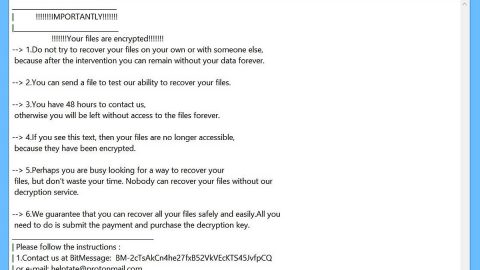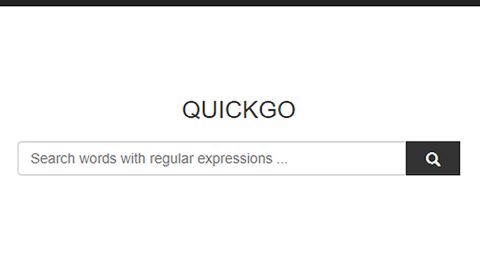What is Scarab Leen ransomware? And how does it carry out its attack?
Scarab Leen ransomware is a data-encrypting malware which also happens to be an addition to the ever growing family of Scarab ransomware. This is one of the new variants released by the infamous ransomware group and this time it uses the .leen extension in marking its encrypted files. It still uses the same tactics and encryption algorithm in carrying out its attack.
Once the Scarab Leen ransomware attack takes place, a series of malicious activities will be implemented in the targeted computer. It starts by placing its malicious payload into a system folder which is the one to employ an information gathering module. During this process, the malware collects information about the infected system and user and send the gathered data to a remote server. From there, a couple of malicious files will then be added into the computer which helps in keeping the crypto-virus from getting detected by any program in the computer like antivirus programs. Some of these malicious files are also responsible for modifying the Windows Registry that keeps the malware running on every system boot. Following these changes, Scarab Leen ransomware will look for files to encrypt and locks them using a strong encryption algorithm and adds the .leen extension to the encrypted files. Moreover, it will drop a file named “INSTRUCTIONS FOR RESTORING FILES.txt” which contains the following message:
“Your files are now encrypted!
Your personal identifier:
{UNIQUE ID HERE}
All your files have been encrypted due to a security problem with your PC.
Now you should send us an email with your personal identifier.
This email will be as confirmation you are ready to pay for the decryption key.
You have to pay for decryption in Bitcoins. The price depends on how fast you write to us.
After payment, we will send you the decryption tool that will decrypt all your files.
Contact us using this email address:
[email protected]
Free decryption as a guarantee!
Before paying you can send us up to 3 files for free decryption.
The total size of files must be less than 10Mb (non-archived), and files should not contain
valuable information (databases, backups, large excel sheets, etc.).
How to obtain Bitcoins?
* The easiest way to buy bitcoins is LocalBitcoins site. You have to register, click
‘Buy bitcoins’, and select the seller by payment method and price:
https://localbitcoins.com/buy_bitcoins
* Also you can find other places to buy Bitcoins and beginners guide here:
http://www.coindesk.com/information/how-can-i-buy-bitcoins
Attention!
* Do not rename encrypted files.
* Do not try to decrypt your data using third party software, it may cause permanent data loss.
* Decryption of your files with the help of third parties may cause increased price
(they add their fee to our) or you can become a victim of a scam.”
How does Scarab Leen ransomware proliferate?
Scarab Leen ransomware may proliferate with the help of spam emails. Creators of Scarab ransomware seem to find this distribution method the most effective and efficient one as its variants have infected various users. This is why you have to be cautious as not only the Scarab ransomware uses spam emails to proliferate but also other dangerous cyber threats.
To obliterate Scarab Leen ransomware from your computer successfully, follow the given removal guide below carefully as well as the advanced removal guide that follows to ensure the removal of other malicious components.
Step 1: Tap the Ctrl + Alt + Delete keys to open a menu and then expand the Shutdown options which is right next to the power button.
Step 2: After that, tap and hold the Shift key and then click on Restart.
Step 3: And in the Troubleshoot menu that opens, click on the Advanced options and then go to the Startup settings.
Step 4: Click on Restart and tap F4 to select Safe Mode or tap F5 to select Safe Mode with Networking.
Step 5: After your PC has successfully rebooted, tap Ctrl + Shift + Esc to open the Task Manager.

Step 6: Go to the Processes tab and look for any suspicious-looking processes that could be related to Scarab Leen ransomware and then end their processes.

Step 7: Exit the Task Manager and open Control Panel by pressing the Windows key + R, then type in appwiz.cpl and then click OK or press Enter.

Step 8: Look for any dubious programs from the list of installed programs that could be related to Scarab Leen ransomware and then uninstall it/them.

Step 9: Close Control Panel and tap Win + E keys to open File Explorer.
Step 10: Navigate to the following locations and look for the malicious components created by Scarab Leen ransomware like “INSTRUCTIONS FOR RESTORING FILES.txt” and make sure to delete them all.
- %APPDATA%
- %TEMP%
- %APPDATA%\Microsoft\Windows\Start Menu\Programs\Startup\
- %USERPROFILE%\Downloads
- %USERPROFILE%\Desktop
Step 11: Close the File Explorer.
Before you proceed to the next steps below, make sure that you are tech savvy enough to the point where you know exactly how to use and navigate your computer’s Registry. Keep in mind that any changes you make will highly impact your computer. To save you the trouble and time, you can just use [product-name] this system tool is proven to be safe and excellent enough that hackers won’t be able to hack into it. But if you can manage Windows Registry well, then, by all means, go on to the next steps.
Step 12: Tap Win + R to open Run and then type in regedit in the field and tap enter to pull up Windows Registry.

Step 13: Navigate to the listed paths below and look for the registry keys and sub-keys created by Scarab Leen ransomware.
- HKEY_CURRENT_USER\Control Panel\Desktop\
- HKEY_USERS\.DEFAULT\Control Panel\Desktop\
- HKEY_LOCAL_MACHINE\Software\Microsoft\Windows\CurrentVersion\Run
- HKEY_CURRENT_USER\Software\Microsoft\Windows\CurrentVersion\Run
- HKEY_LOCAL_MACHINE\Software\Microsoft\Windows\CurrentVersion\RunOnce
- HKEY_CURRENT_USER\Software\Microsoft\Windows\CurrentVersion\RunOnce
Step 14: Delete the registry keys and sub-keys created by Scarab Leen ransomware.
Step 15: Close the Registry Editor and empty the contents of the Recycle Bin.
To ensure the removal of Scarab Leen ransomware from your system including the malicious components it has created on your system, follow the advanced steps below.
Perform a full system scan using [product-code]. To do so, follow these steps:
- Turn on your computer. If it’s already on, you have to reboot
- After that, the BIOS screen will be displayed, but if Windows pops up instead, reboot your computer and try again. Once you’re on the BIOS screen, repeat pressing F8, by doing so the Advanced Option shows up.
- To navigate the Advanced Option use the arrow keys and select Safe Mode with Networking then hit
- Windows will now load the SafeMode with Networking.
- Press and hold both R key and Windows key.
- If done correctly, the Windows Run Box will show up.
- Type in the URL address, [product-url] in the Run dialog box and then tap Enter or click OK.
- After that, it will download the program. Wait for the download to finish and then open the launcher to install the program.
- Once the installation process is completed, run [product-code] to perform a full system scan.
- After the scan is completed click the “Fix, Clean & Optimize Now”button.