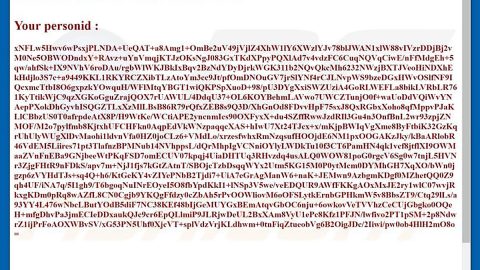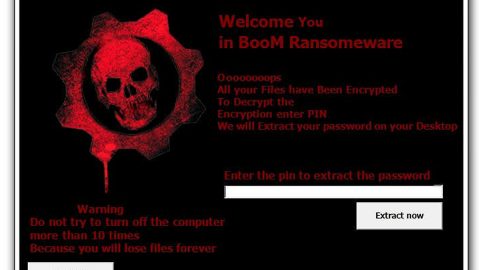What is Regsvr32 Error?

Regsvr32 Error (Microsoft Register Server) is generally Microsoft Windows Operating System’s command line utility that is used in registering and unregistering OLE controls in the Windows Registry like the digital link library files and ActiveX controls. This command shows up as Regsvr32.exe file and is installed in %systemroot%\System32 folder. This command loads the library and tries to evoke the DllRegister Server and DIIUnregister Server; it helps in registering COM based digital link library files to run different programs in your computer.
But when the Regsvr32.exe file gets corrupted, you received an error message on your computer screen. It is displayed in different ways including this:
However, when the Regsvr32.exe file gets corrupt, you get the Regsvr32 troubleshoot error message on your computer screen. It can be displayed in various ways including the following:
“To register a module, you must provide a binary name.”
What causes the Regsvr32 error?
Usually, Regsvr32 gets corrupted because it either loads the library, DIIRegister Server or DIIUnregister Server function fails which indicates that the dll specified path is either missing, incorrect or can’t be found.
This is how the error messages are often displayed while registering a dll using Regsvr32.exe:
- “The command-flag “%1” is not valid. Please review the command usage and try again.”
If this error message appeared, it typically means that you entered an invalid combination of command line arguments or switches when calling upon the Regsvr32.exe application.
- “To register a module, you must provide a binary name.”
The cause of this error message is that you evoked the Regsvr32.exe function without any modules to register located in the command line arguments.
- “The module “%1” failed to load.\n\n Make sure the binary is stored at the specified path or debug it to check for problems with the binary or dependent .DLL files.\n\n%2.”
This Regsvr32 error message signifies that Windows had problems with loading the modules that you have identified in the command line.
Here are the two recommended ways to repair Regsvr32 error:
Solution 1: Run the command again.
You must re-run the Regsvr32 command from an elevated command prompt. For this, go to the start menu and type Command Prompt in the search box.
Now right click the Command Prompt and click the option that says Run as Administrator to run the command on your PC. If it prompts you to enter an administrator password, type the password and then click Allow to run the command.
Solution 2: Register a 32 bit Dll using a 32 bit version of Regsvr32 on a 64 bit version of Windows
This may sound tricky but it is even simpler than the first solution discussed above. To register a 32 bit Dll using a 32 bit version of Regsvr32 on a 64 bit version of Windows, open an elevated command prompt.
After it is opened, if you see that the 32 bit dll is located in the following path: %systemroot%\System32 folder, move it to %systemroot%\SysWoW64 folder. After you change its paths, run this command: %systemroot%\SysWoW64\regsvr32 <full path of the DLL>
Try following the given solutions to immediately fix and repair this error on your computer. The solutions should eliminate the occurrence of error messages such as, “To register a module, you must provide a binary name.”it’s one of the easiest solutions that is proven effective and easy to follow that you can even do it on your own without the help of a professional.