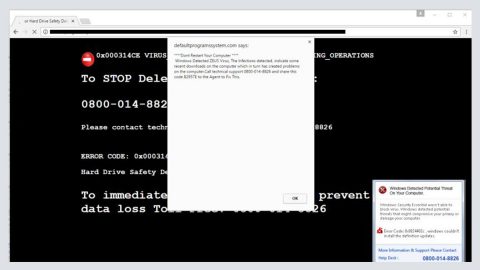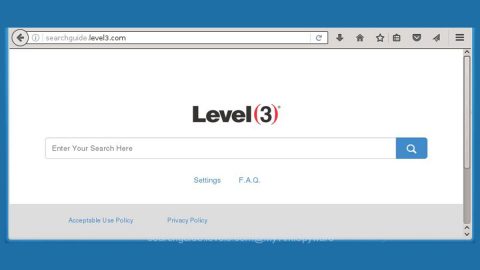What is VisionCrypt Ransomware? And how does it work?
VisionCrypt Ransomware is another ransomware-type of infection that was discovered by malware researchers on mid-May, 2017. This ransomware uses AES-128 algorithm to encrypt its victims’ files. This infection works through an executable file named, VisionCrypt.exe and spreads using different kinds of distribution methods. When you run the executable file, it will start to scan your computer for several file extensions as listed below:
.3gp, .7z, .apk, .avi, .bmp, .cdr, .cer, .chm, .conf, .css, .csv, .dat, .db, .dbf, .djvu, .dbx, .docm, ,doc, .epub, .docx .fb2, .flv, .gif, .gz, .iso, .ibooks, .jpeg, .jpg, .key, .mdb .md2, .mdf, .mht, .mobi .mhtm, .mkv, .mov, .mp3, .mp4, .mpg .mpeg, .pict, .pdf, .pps, .pkg, .png, .ppt .pptx, .ppsx, .psd, .rar, .rtf, .scr, .swf, .sav, .tiff, .tif, .tbl, .torrent, .txt, .vsd, .wmv, .xls, .xlsx, .xps, .xml, .ckp, .zip, .java, .py, .asm, .c, .cpp, .cs, .js, .php, .dacpac, .rbw, .rb, .mrg, .dcx, .db3, .sql, .sqlite3, .sqlite, .sqlitedb, .psd, .psp, .pdb, .dxf, .dwg, .drw, .casb, .ccp, .cal, .cmx, .cr2.
Once it gets a hold of your files, it appends its files extension, .VisionCrypt, for example, from file.jpg to file.jpg.VisionCrypt. After it encrypts your files, the VisionCrypt ransomware delivers a ransom note by opening a window that contains the following message:
“**CLOSING OF THIS PROGRAM WILL REMOVE ALL CHANCE OF FILE RETRIEVAL**
—
What happened to my files?
—
Many of your pictures, documents, databases and all other important files are no longer accessible, as they have been encrypted using AES-128 government grade encryption.
—
Can I recover my files?
—
Of course you can! But be quick, time is running out. (Refer to countdown clock)
You have two days (48 Hours) to deliver the payment. After payment, refer to the button, and email us the Payment Hash, along with your victim ID.
The payment will then be confirmed, and decryption key will be sent to you.
You will then have all your files back!***”
As you can see, the ransomware will demand you to pay $25 in Bitcoins within the span of 48 hours to recover your files. If you fail to comply to the demands or if you try to close the ransom note window, you will lose your chance to recover your files according to the crooks behind the VisionCrypt ransomware. This malicious program communicates with its Command and Control server to report about the encrypted files from your computer. It also has various obfuscation measures made to interfere with any antivirus program. That’s why you need to have a strong and excellent antivirus program like SpyRemover Pro.
How is VisionCrypt distributed?
As mentioned, VisionCrypt uses an executable file named VisionCrypt.exe to infect your computer. This malicious executable file is distributed through spam emails as an attachment. It might show up on your inbox disguising as an invoice, bank statement and other tricks to make it appear like an important message to make you open the message and download the infected attachment. So to prevent getting infected in the future, be sure to avoid any unknown or suspicious sender.
Follow the removal instructions below to get rid of VisionCrypt Ransomware:
Step 1: Open Windows Task Manager by pressing Ctrl + Shift + Esc at the same time.
Step 2: Go to the Processes tab and look for any suspicious processes and then kill them.
Step 3: Open Control Panel by pressing the Windows key + R, then type in appwiz.cpl and then click OK or press Enter.
Step 4: Look for VisionCrypt Ransomware or any suspicious program and then Uninstall.
Step 5: Hold down Windows + E keys simultaneously to open File Explorer.
Step 6: Go to the directories listed below and delete everything in it. Or other directories you might have saved the file related to VisionCrypt Ransomware.
-
%USERPROFILE%\Downloads
-
%USERPROFILE%\Desktop
-
%TEMP%
Step 7: Look for the following malicious executable file, VisionCrypt.exe
Step 8: Right-click on it and click Delete.
Step 9: Empty the Recycle Bin.
Step 10: Try to recover your encrypted files.
Restoring your encrypted files using Windows’ Previous Versions feature will only be effective if the VisionCrypt Ransomware hasn’t deleted the shadow copies of your files. But still, this is one of the best and free methods there is, so it’s definitely worth a shot.
To restore the encrypted file, right-click on it and select Properties, a new window will pop-up, then proceed to Previous Versions. It will load the file’s previous version before it was modified. After it loads, select any of the previous versions displayed on the list like the one in the illustration below. And then click the Restore button.

Follow the continued advanced steps below to ensure the removal of the VisionCrypt Ransomware:
Perform a full system scan using SpyRemover Pro.
-
Turn on your computer. If it’s already on, you have to reboot it.
-
After that, the BIOS screen will be displayed, but if Windows pops up instead, reboot your computer and try again. Once you’re on the BIOS screen, repeat pressing F8, by doing so the Advanced Option shows up.
-
To navigate the Advanced Option use the arrow keys and select Safe Mode with Networking then hit Enter.
-
Windows will now load the Safe Mode with Networking.
-
If done correctly, the Windows Run Box will show up.
-
Type in explorer http://www.fixmypcfree.com/install/spyremoverpro
A single space must be in between explorer and http. Click OK.
-
A dialog box will be displayed by Internet Explorer. Click Run to begin downloading SpyRemover Pro. Installation will start automatically once download is done.
-
Click OK to launch SpyRemover Pro.
-
Run SpyRemover Pro and perform a full system scan.
-
Register SpyRemover Pro to protect your computer from future threats.