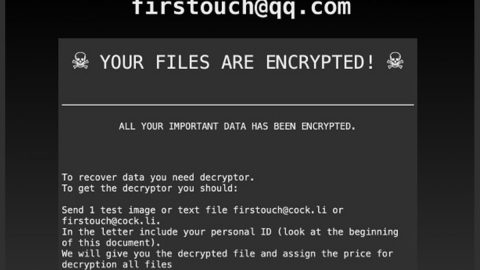Recently, a series of fake alerts have been spreading all over the internet. You will find yourself in a difficult situation if you come across another faker error, the “ERREUR # DW6VB36”: 01 84 88 88 95 Tech Support. This fake error alert pops up whenever you are browsing the web. It does not show up on your computer like a regular notification on Windows since it is displayed through a web page called ***Erreur de sécurité 0x01 which can be found at http://scancentral5974.win/alerte/ which is the first sign that it is fake. Base on its name which is shown in French, this fake error alert could be targeting those who speak this language. But it does not mean that if you’re not French, your computer won’t be infected by the fake error alert.

According to our researchers, the Fake Error “ERREUR # DW6VB36″ 01 84 88 88 95 Tech Support alert may be introduced to you through clicking a corrupted link. You may have accidentally clicked the link or you have clicked a deceiving link that is displayed on social websites through misleading ads. For instance Facebook, there are about a billion of Facebook users worldwide making it an ideal way for cyber criminals to spread corrupted links via ads displayed on Facebook that can result to the fake error RREUR # DW6VB36” 01 84 88 88 95 Tech Support. The fake error alert is usually displayed on full screen to make its victims think that they cannot exit it unless they contact the number provided on the fake error alert. The message on the fake error alert indicates that if you close the page, you won’t be able to access your computer which is totally a lie. It will also inform you that your computer is infected with viruses and spyware and that your Facebook login information such as your email address and password, other confidential information like your credit card and personal files are at risk which is once again a lie to lure you into reaching out to the number provided in the fake error alert. The fake error alert will ask you to call the so-called helpline number and you are given a couple of minutes to reach out 01 84 88 88 95 for assistance. You should never even think about calling the number since you could only get into a bigger trouble like identity theft, another virus infiltrating your computer or giving cyber criminals a chance to access your computer remotely.
So if you have encountered this, immediately press F11 or Esc on your keyboard or you can also close the browser. But that does not mean that you won’t encounter this malicious alert again. Pressing F11 or Esc on your keyboard or even closing the browser is only a temporary fix but it won’t remove the threat from your computer. No worries though, this article will provide you a guide to remove the Fake Error “ERREUR # DW6VB36”: 01 84 88 88 95 Tech Support alert.
Follow the different methods below to remove Fake Error “ERREUR # DW6VB36”: 01 84 88 88 95 Tech Support from your computer.
Method # 1 – Using the Windows Task Manager:
Step 1: Restart your computer into Safe Mode.

Step 2: Open the Windows Task Manager by pressing Ctrl + Shift + Esc. Go to the Processes tab

Look for any suspicious processes that can be related to the fake error alert. Right-click on them and select Open File Location then scan them using any up-to-date antivirus. After opening each folder, end the infected processes and delete their folders.
Step 3: Open Control Panel by pressing Start key + R to launch Run and type appwiz.cpl in the search box and click OK.

Locate Fake Error “ERREUR # DW6VB36”: 01 84 88 88 95 Tech Support or any suspicious program that might be related to this fake error alert and then Uninstall. Then click the Windows button and type msconfig in the search box and hit Enter to Open System Configuration. Go to Startup and unmark items with an unknown manufacturer.

Step 4: Press the Start key + R and type the following:
Notepad %windir%/system32/Drivers/etc/hosts
This file will open which will determine if you are hacked through a bunch of IP addresses at the bottom:

Open the start menu by clicking the Windows button and search for Network Connections using the search box and hit Enter.
- Right-click on your Network Adapter, go to Properties, Internet Protocol Version 4 (ICP/IP), then click Properties.
- The DNS line will be set to Obtain DNS server automatically.
- Select Advanced on the DNS tab, and if there is anything there, remove it and click OK.
Step 4: Delete everything under these directories.
- %USERPROFILE%\Downloads
- %USERPROFILE%\Desktop
- %TEMP%
Erase everything on the Temp folder.
Method #2 – Using SpyRemover Pro
If you don’t want to go over all the methods given above, you can use a one-click solution to remove the Fake Error “ERREUR # DW6VB36”: 01 84 88 88 95 Tech Support or any malicious program that is behind the fake error alert from your computer. Use a reputable and trusted antivirus and anti malware program like the SpyRemover Pro. It can identify and remove even a notorious threat like the Big Bang Empire and offers a full-time protection to prevent threats like this from infecting your computer again.
Removing Fake Error “ERREUR # DW6VB36”: 01 84 88 88 95 Tech Support alert from your browsers:
Google Chrome
- Launch Google Chrome and open its menu by pressing Alt + F.
- Click Settings.
- Click Show advanced settings located at the bottom part of the page.
- Click on the Reset settings button.
- Click Reset.
Mozilla Firefox
- Start Mozilla Firefox.
- Press Alt+H .
- Find Refresh Firefox a t the top and click on this button.
- In the confirmation window, click Refresh Firefox again.
Internet Explorer
- Launch Internet Explorer.
- Tap Alt+T and click Internet Options.
- Click on the Advanced tab and then click Reset.
- Mark the box next to Delete personal settings.
- Click Reset.