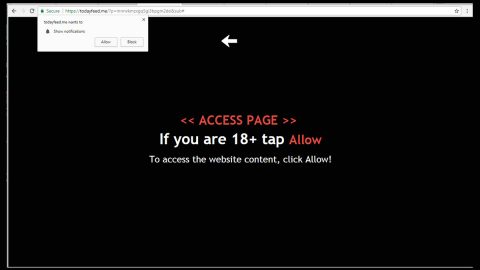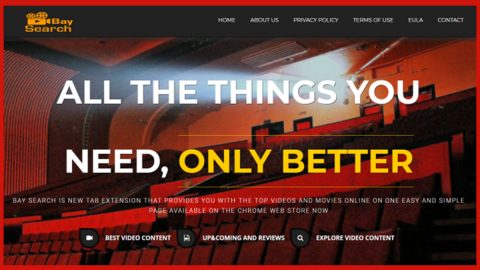What is Losers ransomware? And how does it implement its attack?
Losers ransomware is a file-encrypting threat discovered recently. This crypto-malware is a new variant of the Nemesis and Cry36 ransomware infections. This ransomware was caught spreading on a free DVD buring software. Losers ransowmare is very much capable of encrypting files and might also modify some registry keys in the Windows Registry so that it can run every time the computer boots. It could even cause infected PC to become sluggish and some programs may not function properly as this ransomware uses a lot of RAM. Before it starts the encryption, it looks for files to target, especially the user-generated ones such as images, audio, video, documents, databases and other kinds of files. Once it finds the files, it will immediately begin the encryption process by suing a sophisticated encryption algorithm to leave the compromised files inaccessible. After the encryption, it drops its ransom note on a text file named HOWTODECRYPTFILES.html containing the following message:
“ALL YOUR WORK AND PERSONAL FILES HAVE BEEN ENCRYPTED
Losers ransomware Ransomware
To decrypt your files you need to buy the special software – <>
To recover data, follow the instructions!
You can find out the details/ask questions in the e-mail:
[email protected]
You can find out the details/ask questions in the chat:
http://kuysqebjbttaxmq2.onion.to (not need Tor)
https://kuysqebjbttaxmq2.onion.cab (not need Tor)
https://kuysqebjbttaxmq2.onion (need Tor)
You can find out the details/ask questions in Bitmessage:
https://bitmsg.me/ BM-2cTFScArDZfPNYbefeDn1RJL44NkvuVPrU
If the resource is not available for a long time, install and use the Tor-browser:
- Run your Internet-browser
- Enter or copy the address https://www.torproject.org/download/download-easy.html in the address bar of your browser and press key ENTER
- On the site will be offered to download the Tor-browser, download and install it. Run.
- Connect with the button “Connect” (if you use the English version)
- After connection, the usual Tor-browser window will open
- Enter or copy the address https://kuysqebjbttaxmq2.onion in the address bar of Tor-browser and press key ENTER
- Wait for the site to load
// if you have any problems installing or using, please visit the video tutorial https://www.youtube.com/watch?v=gOgh3ABju6Q
Your personal identification ID: 3007334360”
According to its ransom note, you have to pay $500 to recover your files. However, under any circumstances, you should not even think about paying these crooks a cent as they can’t be trusted and you might end up losing both your files and money.
How does Loser ransomware spread?
According to researchers, Losers ransomware spread through a free DVD burning software called Burn4Free. This program brings a lot of other suspicious programs to the computer. This is one of the reasons why you must, as much as possible, stop downloading and installing freeware or shareware to prevent this kind of attack. And when you really have to install one, make sure that you install the package using the Advanced or Custom setup – this way you can get rid of any extra programs added in the bundle. it would also greatly help if you always keep your system up-to-date as well as your antivirus program.
Follow the removal guide given below to obliterate WannbeHappy ransomware and its malicious components from your computer.
Step1. Open the Task Manager simply by tapping Ctrl + Shift + Esc keys on your keyboard.
Step2. Under the Task Manager, go to the Processes tab and look for any suspicious-looking process which takes up most of your CPU’s resources and is most likely related to Losers ransomware.

Step3. After that, close the Task Manager.
Step4. Tap Win + R, type in appwiz.cpl and click OK or tap Enter to open Control Panel’s list of installed programs.
Step5. Under the list of installed programs, look for Burn4Free or Losers ransowmare or anything similar and then uninstall it.

Step6. Next, close Control Panel and tap Win + E keys to launch File Explorer.
Step7. Navigate to the following locations below and look for Losers ransomware’s malicious components such as Burn4Free as well as other suspicious files and then delete all of them.
- %TEMP%
- %APPDATA%\Microsoft\Windows\Templates\
- %USERPROFILE%\Downloads
- %USERPROFILE%\Desktop
Step8. Close the File Explorer.
Before you proceed to the next steps below, make sure that you are tech savvy enough to the point where you know exactly how to use and navigate your computer’s Registry. Keep in mind that any changes you make will highly impact your computer. To save you the trouble and time, you can just use PC Cleaner Pro, this system tool is proven to be safe and excellent enough that hackers won’t be able to hack into it. But if you can manage Windows Registry well, then by all means go on to the next steps.
Step9. Tap Win + R to open Run and then type in regedit in the field and tap enter to pull up Windows Registry.

Step10. Navigate to the following path:
- HKEY_CURRENT_USER\SOFTWARE\Microsoft\Windows\CurrentVersion\Run
- HKCU\SOFTWARE
- HKCU\SOFTWARE\WOW6432Node
Step11. Delete the registry keys and sub-keys created by Losers ransomware.
Step12. Close the Registry Editor and empty your Recycle Bin.
Try to recover your encrypted files using the Shadow Volume copies
Restoring your encrypted files using Windows’ Previous Versions feature will only be effective if Losers ransomware hasn’t deleted the shadow copies of your files. But still, this is one of the best and free methods there is, so it’s definitely worth a shot.
To restore the encrypted file, right-click on it and select Properties, a new window will pop-up, then proceed to Previous Versions. It will load the file’s previous version before it was modified. After it loads, select any of the previous versions displayed on the list like the one in the illustration below. And then click the Restore button.

It is important to make sure that nothing is left behind and that Losers ransomware is completely removed use the following antivirus program. To use it, refer to the instructions below.
Perform a full system scan using SpyRemover Pro. To do so, follow these steps:
- Turn on your computer. If it’s already on, you have to reboot
- After that, the BIOSscreen will be displayed, but if Windows pops up instead, reboot your computer and try again. Once you’re on the BIOS screen, repeat pressing F8, by doing so the Advanced Option shows up.
- To navigate the Advanced Optionuse the arrow keys and select Safe Mode with Networking then hit
- Windows will now load the SafeMode with Networking.
- Press and hold both R key and Windows key.
- If done correctly, the Windows Run Boxwill show up.
- Type in explorer http://www.fixmypcfree.com/install/spyremoverpro
A single space must be in between explorer and http. Click OK.
- A dialog box will be displayed by Internet Explorer. Click Run to begin downloading the program. Installation will start automatically once download is done.
- Click OK to launch it.
- Run SpyRemover Pro and perform a full system scan.
- After all the infections are identified, click REMOVE ALL.
- Register the program to protect your computer from future threats.